More Details
I don't think this hardware will boot from USB. I booted from a CD-ROM. Also, I couldn't find any PCMCIA wireless cards, but I did find a Viking 56k modem card. I connected to my ISP and started running Firefox. Here are a couple of screenshots. Notice that the download speed is 5 kB/s, i.e. 56k max speed. Here are the startup logs and some stats while running. Note times referenced in the log are wrong because I didn't set the clock before booting and it had reverted to its default time due to a dead motherboard battery.
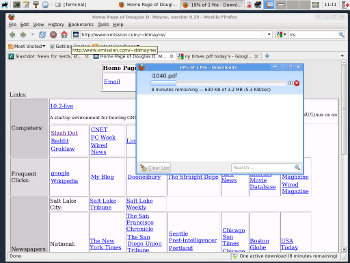 .
.Final Word
People are constantly upgrading hardware and that means there are a lot of spare computers lying around. If you have a spare P4-class computer, or a spare P3/Celeron computer, then consider using it with a secure OS: GNU/Linux. This is especially true because Windows 95/98/Me/NT/W2k are all "expired." Meanwhile, the hardware lives on.
Update: 2010-12-21
For "desktop" use, I think the above hardware may be just a bit too low, especially in "live" mode relying on the USB bus. I left the PC running for the day, and it experienced some serious hiccups and performance degradation over time. I think this hardware would work better with an actual magnetic hard disk instead of the USB flash drive; and perhaps finding a system with a 650MHz P3 processor, instead of a 400MHz Celeron. I noticed some minor hiccups even on more modern hardware, but on hardware of this vintage the hiccups were much more severe. Maybe, I'll run some more tests later on other low-level hardware.
Possible next test bed:
| Motherboard | DFI CM33-TL/G |
| CPU | Single slot: Celeron 1.3GHz |
| Memory | 512M to 1G PC133 |
| Video | onboard ATI 8M |
| USB | Belkin USB 2.0 on PCI bus |
One common problem of P3 vintage hardware is that the builtin USB is v1.1, not v2.0. That means it is usually necessary to find a USB 2.0 add-in card. The P4 generation (and later) motherboards usually do have builtin USB v2.0 slots. The other problem causing "premature" death of hardware is failing motherboard capacitors. That problem seems to be very prevalent on certain brands.
No comments:
Post a Comment