Here is a screenshot of the live USB running, with the firefox about box appended:
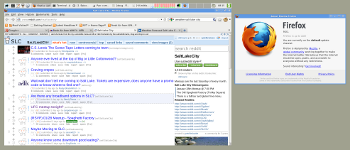 1.
1.The system is running in true live mode- all changes to the system are stored in RAM only. A persistent mode is also available. The system's root filesystem is using the same layout as discussed previously on an 8G flash drive.
edit: Here are the steps I use to finalize the boot of a pristine Slackware install in live mode.
- login as root
- run pkgtool, select the slackware scripts to run again. Select the relevant choices.
- add a non-root user using adduser
- add the above non-root user to the sudoers list, using visudo
- setup wifi connection parameters, if applicable, using wicd-curses, or similar
- login as non-root user and begin customizing user environment as desired
- set screensaver; I dislike the default selection, random screensaver
- customize xfce's main toolbar
- start firefox to initialize user directory, .mozilla
- install adobe flash
- install other plugins: greasemonkey, reddit enhancement suite
Update 2012-02-02: There were a lot of slackware patches in the recent official slackware changelog. Here is a screenshot showing Firefox 10.
2.
Good night Douglas Mayne, My name is Martin, from Mexico.
ReplyDeleteI am looking for a tutorial about Slackware Linux on usb drive.
Can you give me a few tricks about it?.
Firstly, I installed in a reiserfs file system, but it became very slow.
secondly I tried with a ext2 file system with a minimall install, just with fluxbox and some basic packages, the problem now was when i tried install more packages, all fine but never was going to power down with shutdown -h now.
Could you post a brief tutorial about your install, please?